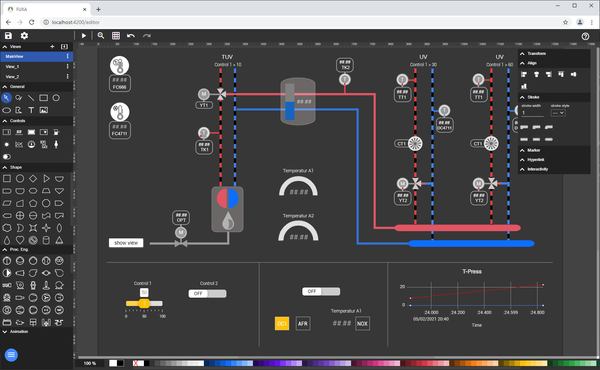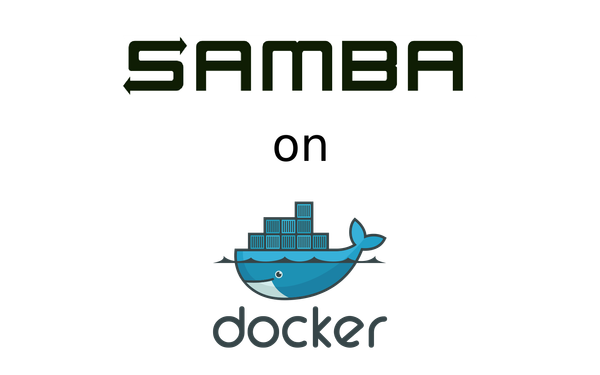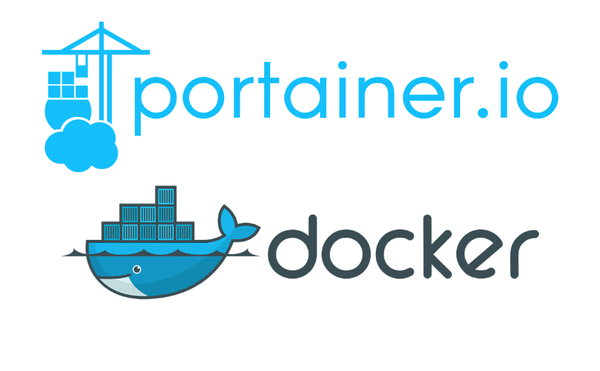Triển khai Immich để lưu trữ hình ảnh, video thay thế cho Google Photos và iCloud Photos

Anh chị em xài điện thoại chắc chắn sẽ phải có một kho hình ảnh, video clip lưu trên máy, tuy nhiên đa phần đều lưu dạng offline trên bộ nhớ máy hoặc có điều kiện hơn thì sync lên Google Photos hoặc iCloud Photos (kèm một khoản phí lưu trữ khá là tốn kém).
Một pháp sư người Mỹ gốc Việt nick github: alextran1502 đã tạo ra IMMICH để mọi người có thể sử dụng thay thế cho các app-mà-không-ai-dám-gọi-tên 🙀
Sử dụng rất đơn giản, chỉ cần vào portainer, ở menu bên cạnh click mục Stacks / nhấn nút Add stack.
Chép đoạn YAML sau vào Web editor:
Xem chi tiết trong forum
Ở phần Environment variables. Nhấn nút Add an environment variable và chép đoạn env này vô, nhớ chỉnh lại phần UPLOAD_LOCATION - thành đường dẫn đến thư mục lưu trữ ảnh trên máy bạn (nên chọn ổ nhiều dung lượng) và DB_DATA_LOCATION - đường dẫn đến database của immich (nên chọn lưu trên emmc hoặc ssd cho nhanh), chỉnh TZ theo chỗ mình ở để nó ghi giờ.
# You can find documentation for all the supported env variables at https://immich.app/docs/install/environment-variables
# The location where your uploaded files are stored
UPLOAD_LOCATION=./library
# The location where your database files are stored
DB_DATA_LOCATION=./postgres
# To set a timezone, uncomment the next line and change Etc/UTC to a TZ identifier from this list: https://en.wikipedia.org/wiki/List_of_tz_database_time_zones#List
# TZ=Etc/UTC
# The Immich version to use. You can pin this to a specific version like "v1.71.0"
IMMICH_VERSION=release
# Connection secret for postgres. You should change it to a random password
# Please use only the characters `A-Za-z0-9`, without special characters or spaces
DB_PASSWORD=postgres
# The values below this line do not need to be changed
###################################################################################
DB_USERNAME=postgres
DB_DATABASE_NAME=immichNhấn Deploy the stack và chờ vài phút. Sau khi cài thành công, mở link: IParmbian:2283 để khởi tạo user Admin sử dụng.

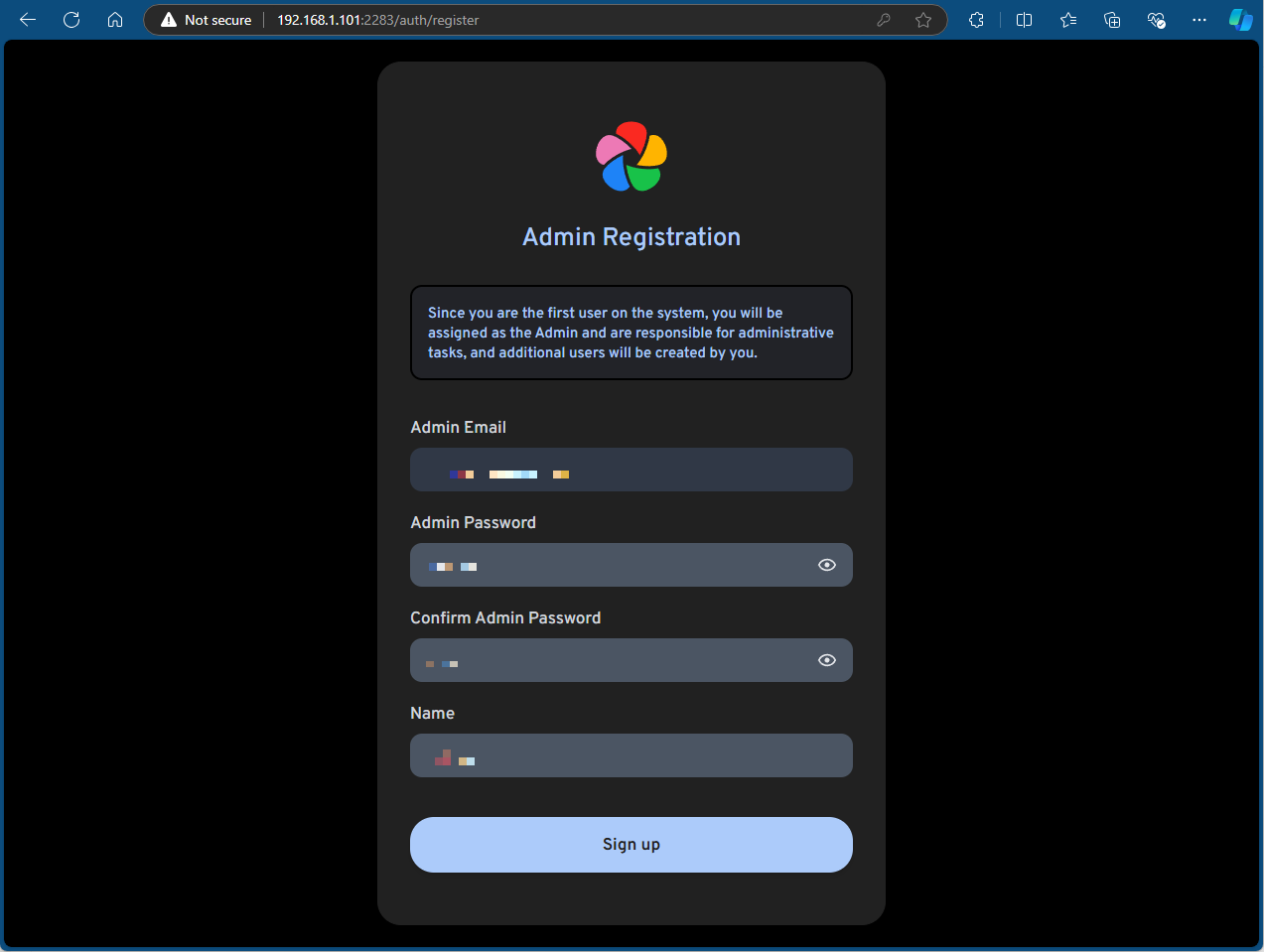
Đây là Immich sau khi đã thiết lập xong.
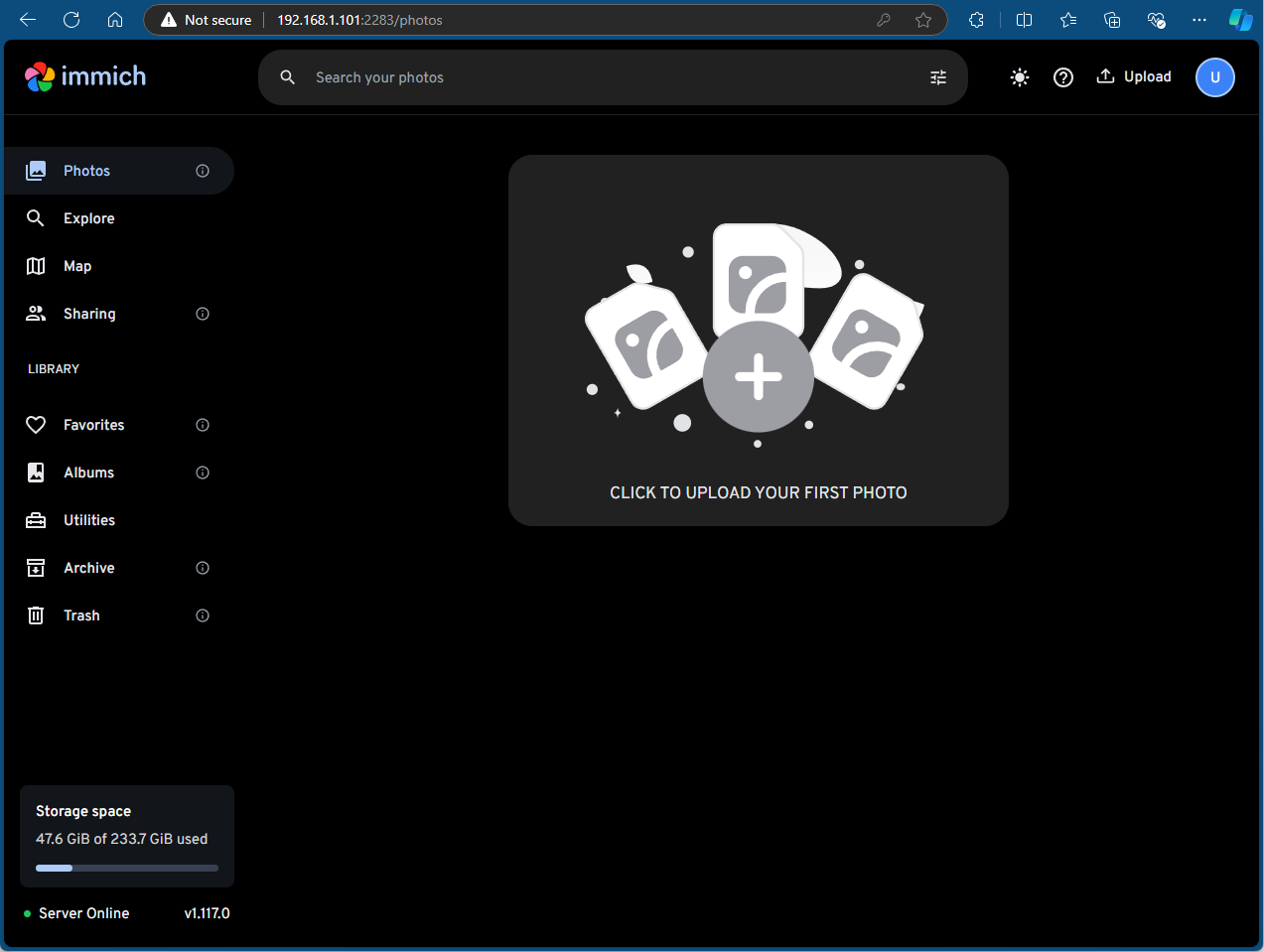
Bây giờ bạn đã có thể tải app trên iphone hoặc android để backup hình ảnh, videos thoải mái, không phải lo hết dung lượng nữa rồi.